The saying goes, a picture is worth a thousand words, and this couldn’t be truer for the online landscape. It’s hard to envision a contemporary website devoid of visuals.
As the owner or administrator of a WordPress website, you’re undoubtedly aware of the limitations inherent in the CMS’s default image management and display features. One method of enhancing these is by integrating a plugin that enables you to build bespoke image galleries and albums, manage your collections effectively, and showcase your photos and videos in the most captivating manner.
The official WordPress plugins repository is teeming with gallery plugins to accommodate all preferences and budgets. So, how do you select one that delivers the value you seek? To aid you in this, we’ve assembled a review of 6 widely recognized, and lesser-known but deserving of attention solutions that you might consider this year.
The plugins in the list below possess a multitude of common features while varying in others. Therefore, as you delve into their capabilities, choose the tools that provide the most crucial functionality for your specific project.
Some features to keep an eye out for include:
- Grid styles like masonry or mosaic
- Image security measures (e.g., disabling right-click)
- Animations (upon hover, click, etc.) and transitions
- Image enhancement (lazy loading, size minimization, etc.)
- Personalization options (fonts, colors, etc.) to align with your brand aesthetic
- Capabilities for sharing images on social media platforms
- Options for comments
…and more.
Let’s dive in.
The Top 4 WordPress Gallery Plugins to Try Out in 2023
#1: Smart Slider 3
Developer:
Nextend
Active Installations:
Over 900,000
Overview:
Starting our list is the highly popular Smart Slider 3 by Nextend, a WordPress photo gallery plugin with close to a million active installations.
Regardless of your chosen WordPress theme, this adaptable plugin allows you to create SEO-friendly, fully responsive, and easily customizable image sliders.
Using Smart Slider is akin to operating a standard page builder. You can layer elements, decide on the number of columns or rows for the slider, and so forth.
The plugin empowers you to control all the intricate details such as typography, style, element arrangement, etc. Additionally, you can optimize your sliders for any device or screen resolution.
To further simplify the creative process, the developer provides a variety of pre-built templates to choose from.
Key Features:
Free
- Versatile media usage: Create sliders with YouTube videos, WordPress posts, images, photos, etc.
- Layered approach: Design layers using an image, text, button, YouTube or Vimeo videos, etc.
- Multiple animation options: Transition from slide to slide using vertical, horizontal, or fade animation.
- Variety of slider controls: Includes Bullet, Arrow, Autoplay, Bar, Shadow, and Thumbnail.
Premium
- Template slider access: With a paid license, you have access to the entire slider template collection (120+).
- Broad selection of background animations: Over 54 animations available for paid users.
- Background video usage: Enhance website engagement and attention.
- Text animation: Includes words, paragraphs, and individual characters.
For comprehensive details on the plugin’s free and pro features, visit this page.
Pricing:
The vendor offers two types of paid licenses (one-time payment) with similar features, except Premium priority support (unavailable under the Standard license) and the number of sites where you can install the plugin:
- Standard: $49 – 1 site
- Premium:
- $99 – 3 sites
- $149 – 5 sites
- $249 – 10 sites
#2: NextGEN Gallery
Developer:
Imagely
Active Installations:
Over 600,000
Overview:
Next up is another excellent tool, the NextGEN Gallery by Imagely. With over 600,000 active installations, it is not just ideal for creating simple galleries but also meets the stringent demands of professional image handlers such as photographers.
This plugin offers handy image organization features. Users can import metadata, batch upload photos, compile galleries into albums, sort or delete photos, modify thumbnails, and perform other crucial tasks.
You can select from multiple gallery and album styles with extensive customization options. Adjust your photo sizes, choose transitions, and more.
Additionally, you can use the plugin directly from the standard WordPress block editor Gutenberg by adding the NextGEN Gallery block to your content. Let’s check out some other features.
Key Features:
Free
- Three gallery styles: Imagebrowser, slideshow, thumbnail.
- Two album styles: Compact and extended.
- Diverse photo management capabilities: Batch upload photos, import metadata, sort photos, etc.
- Gutenberg support: Add the NexGET Gallery block to your content directly within the block editor.
Premium
- Hover icons and Pro Lightbox: Allow visitors to comment on specific photos and share them on social media.
- 20+ gallery styles: More than 20 attractive gallery styles such as Masonry and Mosaic. Choose from a variety of lightboxes.
- Enhanced gallery management capabilities: Premium plan offers hundreds of options to organize your lightboxes, labels, displays, etc.
- Variety of extensions: The NextGEN Pro WordPress photo gallery plugin includes useful extensions like Ecommerce, Proofing, Print fulfillment, PayPal Gateway, Image protection.
For comprehensive details on the plugin’s free and pro features, visit this page.
Pricing:
The vendor offers four premium plans that vary in their feature sets and the number of sites where customers can install the plugin:
- Starter: $49 per year – 1 site
- Plus: $79 per year – 3 sites
- Pro: $109 per year – 5 sites
- Lifetime: $209 once – unlimited sites.
#3: FooGallery

Developer:
FooPlugins
Active Installations:
Over 200,000
Overview:
FooGallery plugin enables you to infuse your website with a stunning gallery in just about a minute, leveraging an array of pre-set templates. For those who wish to go the extra mile and customize their galleries, there are premium features at your disposal.
This plugin is built with a focus on SEO and performance optimization. It employs a lazy loading technique for images, ensuring super-fast rendering on all screens, including Retina displays. The quicker the load speed, the higher your Google ranking potential.
Explore the live preview feature to get a glimpse of how your gallery will appear when published. If you’re a fan of Gutenberg, you can use the dedicated FooGallery Block.
Key Features:
Free
- Seven pre-set templates: Includes Masonry Gallery with varied image heights, Simple Portfolio, Carousel Gallery, and more.
- SEO-friendly: Provides alt and title attributes for all gallery images, integrates with Yoast SEO sitemap and AIOSEO sitemap plugins, etc.
- Performance boost: Offers various lazy loading options, easy pagination, optimized content layout shifts, and other performance enhancement tools.
- Wide customization options: Adjust thumbnail spacing, alignment, and size. Select from a range of loading icons. Modify border size, add shadows, round corners, etc.
Premium
- Three additional responsive gallery templates (PRO Starter Plan): Slider Gallery, Polaroid Gallery, Grid Gallery.
- Advanced filtering (PRO Expert Plan): Use Media Tags & Categories and multi-level filtering to sort your galleries.
- Robust image protection (PRO Commerce Plan): Prevent unauthorized image copying with no right-click protection and watermarking.
- Seamless WooCommerce integration (PRO Commerce Plan): Enhance your WooCommerce store with FooGallery. Display product info in Lightbox, filter using WooCommerce product categories, showcase sales ribbons for discounted products, and more.
For more information on the plugin’s free and pro features, visit this page.
Pricing:
FooPlugins offers three premium plans with progressively advanced feature sets, in addition to the free version:
- PRO Starter: $29.99 per year
- PRO Commerce: $99.99 per year
- PRO Expert: $59.99 per year
#4: Portfolio Gallery – Image Gallery Plugin
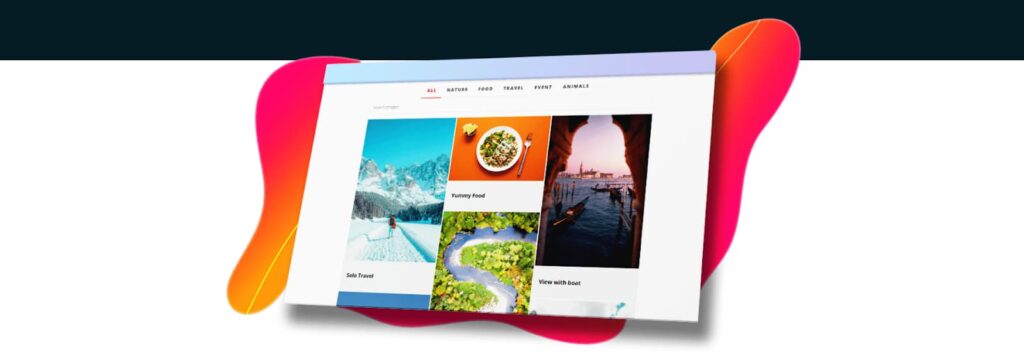
Developer:
A WP Life
Active Installations:
Over 30,000
Overview:
Adding the Portfolio – Image Gallery Plugin by A WP Life to your WordPress site enables you to handle virtually all aspects of creating and tweaking photo galleries.
You don’t need to be an expert to set up and adjust the plugin to your liking. It’s completely responsive, making it ideal for a wide range of devices and platforms, from MacBook to Android smartphones and beyond.
The developer proudly states that it is “the first portfolio plugin with a separate category page.”
Key Features:
Free
- Multiple column layout: Create a 2 or 3-column portfolio, adjusting the space between them as needed.
- Portfolio title options: Apply unique display options to gallery titles, including background settings.
- Masonry layouts: Effortlessly create Pinterest-style masonry layouts with images of different heights.
- Bootstrap Lightbox: Allows users to enlarge portfolio images with a click.
Premium
- Unlimited filter options: The plugin provides a separate category page, enabling you to add filters to your galleries without relying on WordPress categories.
- Dual layout option: Give your page a dual layout. One is a minimalist design, while the other adds a touch of elegance to your site. Apply this arrangement to as many pages as desired.
- Additional hover effects: Premium subscribers get three more hover effects with smooth transitions – Image with title & caption on hover, Image with title and slide-in icon on hover, Overlay Zoom.
- Easy image uploads: Use the default WordPress media uploader to upload multiple images simultaneously, including cropped ones.
The plethora of features and user-friendly interface make the Image Gallery Plugin one of the top WordPress gallery plugins to try in 2023.
Pricing: The Premium plan is currently priced at $39. It offers numerous features not available in the free plan, such as:
- 2 template designs
- A video gallery
- 3 additional hover effects
- Ajax loader with animation
- Sorting controls
- Custom border on thumbnails
- URL Filtering
Conclusion
The top-rated plugins we’ve just discussed offer an array of features, from robust image protection to broad customization options, that can enhance the functionality and aesthetic appeal of your WordPress gallery.
Even with all those great features, though, optimizing, customizing, and integrating the plugins into your website may require expert help.
If you lack the necessary technical expertise, you could consider enlisting an offshore WordPress development company. These companies can provide affordable, highly skilled developers to ensure your website’s gallery functions exactly as you want it to, handling everything from plugin installation and configuration, to creating a custom gallery tailored to your specific needs.